Table of Contents
The Microsoft Edge browser
You want to know, Microsoft Edge is the browser that Windows incorporated into its Windows 10 operating system to replace Internet Explorer.
This browser, unlike its predecessor, has some features that make it much more attractive and intuitive to handle.
Let’s see its main changes concerning other browsers such as Google Chrome or Mozilla Firefox.
Main Changes: Other browsers
1. Create web notes
- This option allows you to write on the page, highlight content, or make comments to share with other people.
Follow these steps:
- Step 1: Click the Create a Web note icon, located at the top right of your browser’s taskbar.
- Step 2: At the top of the screen, I will activate the options to modify the page.
There you will find
- Pencil: with it, you can draw whatever you want on the net.
- Highlighter – Used to highlight important parts of the web page.
- Eraser – Helps you erase what you have done with the pencil or highlighter.
- Add a note: you can add texts to any part of the website you want.
- Clip: this option allows you to copy a part of the page you are visiting into an image.
2. The reading view
- Sometimes, reading on the internet can be tedious because web pages have many elements such as advertising, other articles, and videos.
- To avoid this, Microsoft Edge incorporated the reading view into its browser, where you will see only the text to avoid distractions.
- Can find the icon to access this tool at the top of the taskbar, and you will be able to recognize it because it looks like an open book.
3. Sharing Internet pages
- Another feature that Microsoft added to your browser is the ability to quickly and easily share a web page’s content.
- To do so, you have to locate the Share icon in the upper-right part of the browser’s taskbar and click on it.
- Sharing options such as email, Twitter, among others, will open.
- The more applications you have downloaded to your device, the more sharing options you will find.
4. Origin of the Edge browser
- During the 21st century, the Internet Explorer browser was losing users and went from being the most used in the world.
- It will fall below 10% of the total users of web browsers, behind Google Chrome and Mozilla Firefox.
- To reverse this situation, Microsoft launched in 2015 a new web browser model, the one dubbed Microsoft Edge.
- However, recovering market share is an arduous task.
- Today, Microsoft’s new browser has not surpassed its predecessor Explorer.
- It can with a 6.75% share, ahead of Edge’s 4.61%; figures that are light years away from 67% of Google Chrome.
Main Features of Microsoft Edge
- Microsoft Edge is a multi-device browser designed for computers and smartphones, tablets, and other mobile devices.
- It uses a rendering engine called “Edge HTML” that aims to solve its predecessor’s speed problems and that works through Windows 10.
- Thanks to better work management tools of the memory of the devices that also causes more significant savings in the battery thereof.
Its most notable specifications
- We can highlight advanced PDF reading support, built-in Adobe Flash Player, support for asm.js, and EPUB reader.
- And also, the possibility of making annotations with a stylus thanks to Windows Ink technology.
- Among its most negative factors, we can highlight the limitation of installing extensions.
- Other search engines and lower strength in terms of privacy and security.
Also Read: WhatsApp conference call – Description, Process, Application, and More
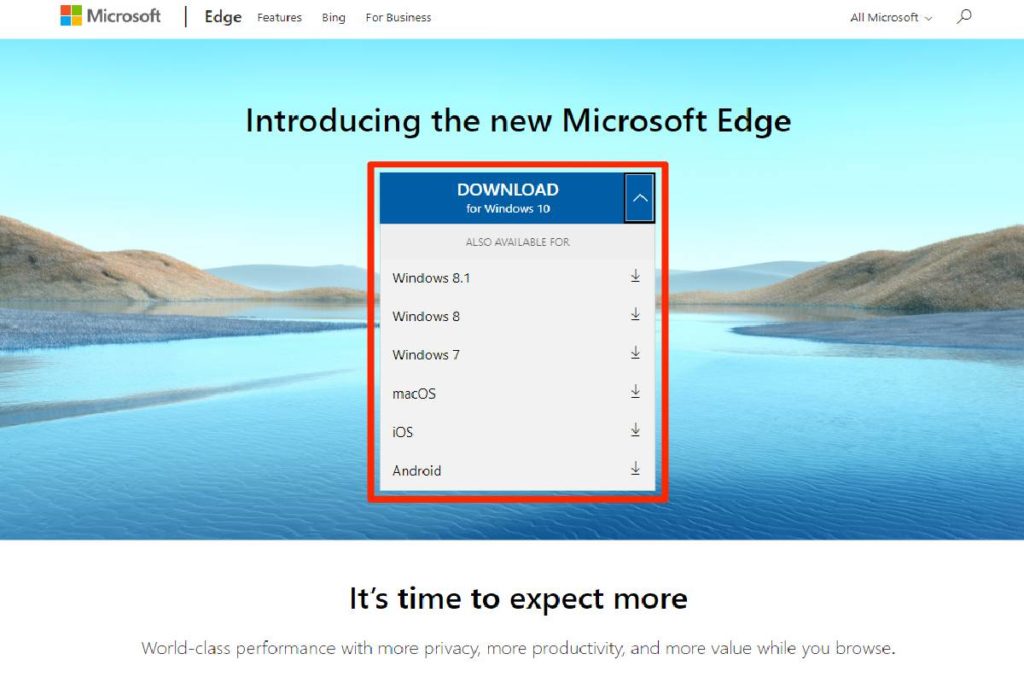
Review What is Microsoft Edge – Definition, Features, Process, Applications, and More. Cancel reply