Runtime libraries assist individuals in running programs smoothly. Many individuals face errors with these files. Some prevalent issues in today’s scenario are “vcruntime140_1.dll not found”, “msvcr100.dll missing”, etc. Microsoft provides the vcruntime library in its redistributable packages. These files help developers while they create applications for Windows-based Operating Systems. Many individuals use these processes without understanding their significance. It can be incredibly frustrating for users to try running their favorite applications and face errors.
Thus, this article will focus on understanding the issues and solutions to them. You can also find “vcruntime”, “msvcr” and other DLL file error fix guides on Bestpctips.com
Table of Contents
What are Runtime Libraries?
The first thing to understand is the nature of runtime libraries. Runtime libraries are files that come with Windows Operating Systems. These files have specific roles assigned to them. They perform tasks like static and dynamic memory allocation, process handling, system calls, etc. Systems cannot perform such functions without runtime libraries. Developers use such files for ease in creating applications and software. All these files are comparatively small, but they come together to help improve the system performance as a whole.
What are DLLs?
Dynamic Link Libraries are also files that are vital for every software developed today. These files play crucial roles in ensuring smooth performance. As mentioned earlier, individuals face errors like “vcruntime140_1.dll not found”, etc. These files contain a few elements that come together when programs function. Here are a few components.
- i) UI Resources – User Interface is vital for every program. Users of programs will not understand the interface if it’s complicated. They might not be able to explore the entire application and unlock its full potential in such cases. Developers thus use icons, images, audio, graphics, and other similar elements from these DLL files to provide ease of use.
- ii) Functions – Functions are specific instructions that perform certain tasks. These sets of instructions are written commonly by programmers in their applications. An example of a function is a calculator program. Every key performs a specific function. Individuals can use these keys to add, subtract, multiply, divide, and other functions.
iii) Classes – Classes are the building blocks of every program built using an Object-Oriented Programming Language. These classes facilitate the use of concepts like inheritance, modularity, polymorphism, etc. Programmers use classes to store data members and member functions.
Prevalent Errors
Many errors occur due to these files, as stated earlier. In such instances, it becomes vital for individuals to understand why they occur. Here are some common errors.
- i) Missing File – One of the errors observed in today’s scenario is a missing file. Files go missing due to various reasons. Individuals download software from torrent websites and do not understand their repercussions. These kinds of software require clients to support their backend needs. Without the client files, they end up having errors like dll not found. Another reason for these errors is faulty installations.
- ii) Corrupt Files – Files go corrupt primarily due to malicious software. Cybercriminals upload malware content on the web for users to download. These kinds of software end up damaging the system. In such instances, individuals can ensure the safety of their systems through antivirus software like Kaspersky, Avast, etc.
Solutions to Errors
As observed, there are two commonly observed errors today. Here are simple solutions to these issues.
- i) Download File – Users can download missing files from authentic websites. They can ensure the safety of their system by performing thorough checks on the file before moving them to the desired directory.
- ii) System Restore – Another easy solution is to perform a system restore. This windows feature allows users to backtrack their files to a date where applications worked smoothly.
In conclusion, runtime libraries and DLLs are vital for most software. Individuals using these kinds of software face errors. However, the steps mentioned allow users to solve these errors without any hassle.
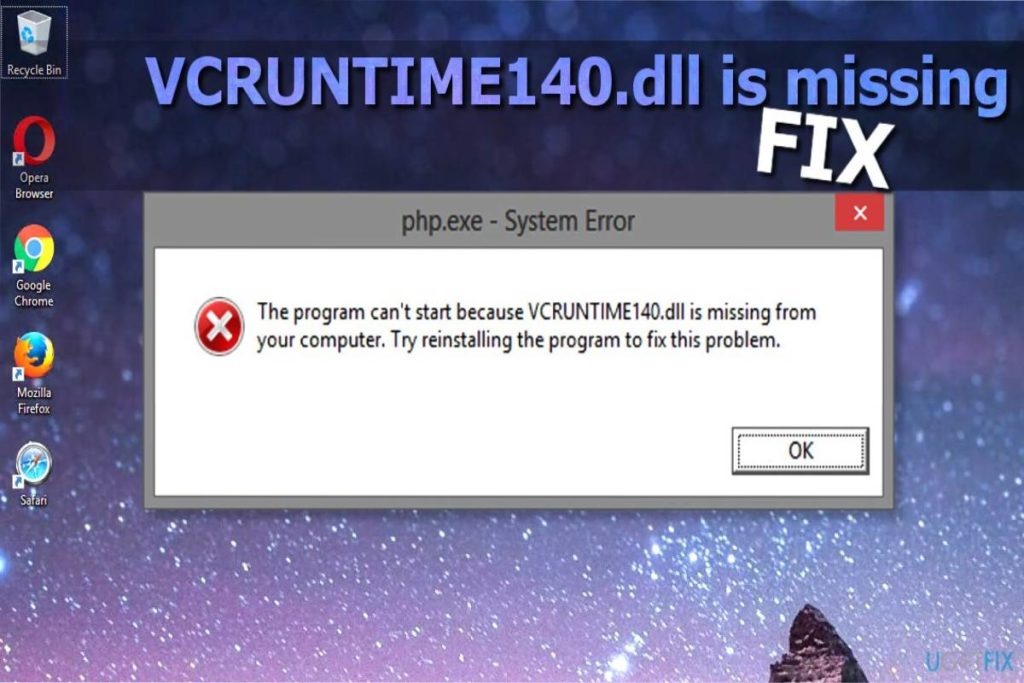
Review An Outlook on Runtime Libraries and DLLs. Cancel reply