Java File Handling – In the vast landscape of programming, be it crafting mobile apps, architecting web applications, or composing the elegant symphony of scripts, one constant arises – the need to interact with files. These files can house diverse data: cached information, dataset extractions, images, or virtually anything your digital imagination can conceive.
In this blog, we will navigate Java’s file-handling capabilities. We aim to demystify the most prevalent and potent methods for reading and writing files within the Java programming language.
Java, a mainstay in the programming world, has long provided developers with robust file manipulation capabilities. Over the years, Java’s Input/Output (I/O) framework has evolved and adapted, offering simpler, more powerful ways to work with files. This blog will help new developers understand how to read and write files in Java. Also, we will clear all the Java basics for beginners to make them emerge as seasoned developers in no time.
Table of Contents
Differences between File Input Stream and File Output Stream
When it comes to file handling in Java, understanding the distinction between File Input Stream and File Output Stream is pivotal. These two classes serve distinct purposes in the reading and writing process.
-
File Input Stream:
Purpose: This class is designed for reading data from files.
Usage: You typically use File Input Stream when you need to read the contents of a file byte_by_byte or in chunks.
Example: Reading a text file, extracting binary data like images, or parsing serialized objects are common use cases for File Input Stream.
-
File Output Stream:
- Purpose: File Output Stream, on the other hand, is tailored for writing data to files.
- Usage: It’s the go-to choice when you want to create or modify files by writing data to them.
- Example: You’d use File Output Stream when saving user-generated content, like text files, images, or log data.
Reading Files in Java
Reading files is a fundamental programming aspect, especially when accessing external data sources. In Java, you can read files, depending on your specific needs.
-
Using File Reader and Buffered Reader:
Description: File Reader reads text files character by character, and Buffered Reader enhances performance by reading text line by line.
Common Use Cases: Reading configuration files, parsing log files, or processing textual data.
-
Using File Input Stream and Data Input Stream:
Description: File Input Stream is suitable for reading binary data, while Data Input Stream helps read various data types from binary files.
Common Use Cases: Extracting binary data like images, parsing custom binary formats, or reading serialized objects.
Each of these methods has its strengths, and your choice should align with the nature of the file and the task at hand.
Writing to Files in Java
When working with Java, the ability to write data to files is a vital skill. It enables you to create, modify, or add information to files as needed. Here are some common approaches in Java for writing to files:
-
Using File Writer and Buffered Writer:
Description: File Writer is handy for writing text data to files, and Buffered Writer enhances performance by writing data in larger chunks.
Common Uses: These classes are suitable for saving user-generated text, creating or updating configuration files, or logging events.
-
Using File Output Stream and Data Output Stream:
Description: For writing binary data or structured information to binary files, File Output Stream and Data Output Stream are the tools to use.
Common Uses: These classes come into play when storing images, creating custom binary file formats, or saving objects in a file.
-
Using Files.write method (Java NIO):
Description: Java NIO offers a modern method called Files.write for writing data to files, suitable for both text and binary files.
Common Uses: This versatile method can be used in various scenarios, offering a more contemporary approach to file writing.
Whether you’re dealing with text or binary data, Java provides flexible options for writing to files. The choice of method depends on your specific use case and the nature of the data you are working with.
Exception Handling
When dealing with files in Java, it’s essential to be prepared for potential errors or exceptions. These exceptions can occur for various reasons, such as file not found, permissions issues, or resource limitations. Here’s how to handle exceptions in file handling:
-
IO Exception:
This is a common exception when working with files and is checked, meaning it must be handled with try-catch blocks.
Example: Catching a File Not Found Exception when attempting to read from a non-existent file.
-
File Not Found Exception:
This exception indicates that the requested file does not exist.
Handling this exception often involves checking if the file exists before attempting to read or write.
-
Security Exception:
This exception occurs when there are security violations, like trying to access a file without the necessary permissions.
Implementing proper security checks and handling this exception gracefully is crucial for robust file handling.
Effective exception handling ensures that your program can gracefully respond to unexpected situations, preventing crashes and data loss.
File Handling Patterns and Techniques
File handling in Java often involves recurring patterns and techniques for common tasks. These include:
-
Copying Files:
You might need to duplicate files from one location to another. Java offers methods for both traditional stream-based copying and more efficient NIO-based techniques.
-
Reading and Writing CSV Files:
Working with comma-separated values (CSV) files is a common requirement. Understanding how to parse and create CSV files is essential for data manipulation.
-
Serialization and Deserialization:
Java’s serialization capabilities enable you to save and load objects to/from files, preserving the state of complex data structures.
-
File Management:
Beyond reading and writing, you may need to perform operations like renaming, deleting, or moving files. Java provides APIs for these file management tasks.
Conclusion
File handling in Java is a foundational skill for developers across various industries. It empowers you to interact with external data sources, manage user-generated content, and maintain application data effectively. Whether working with text or binary data, Java offers flexible options for reading from and writing to files, ensuring that your software operates seamlessly.
As you continue your programming journey, remember that mastering these techniques is essential, and companies like kandi help programmers to get easily accessible libraries and toolkits. It clears Java basics for beginners and helps them complete their projects on time. File handling plays a crucial role in developing applications across diverse domains, and your expertise in this area will undoubtedly prove valuable in your career. You can take the help of kandi in your projects to efficiently complete time.
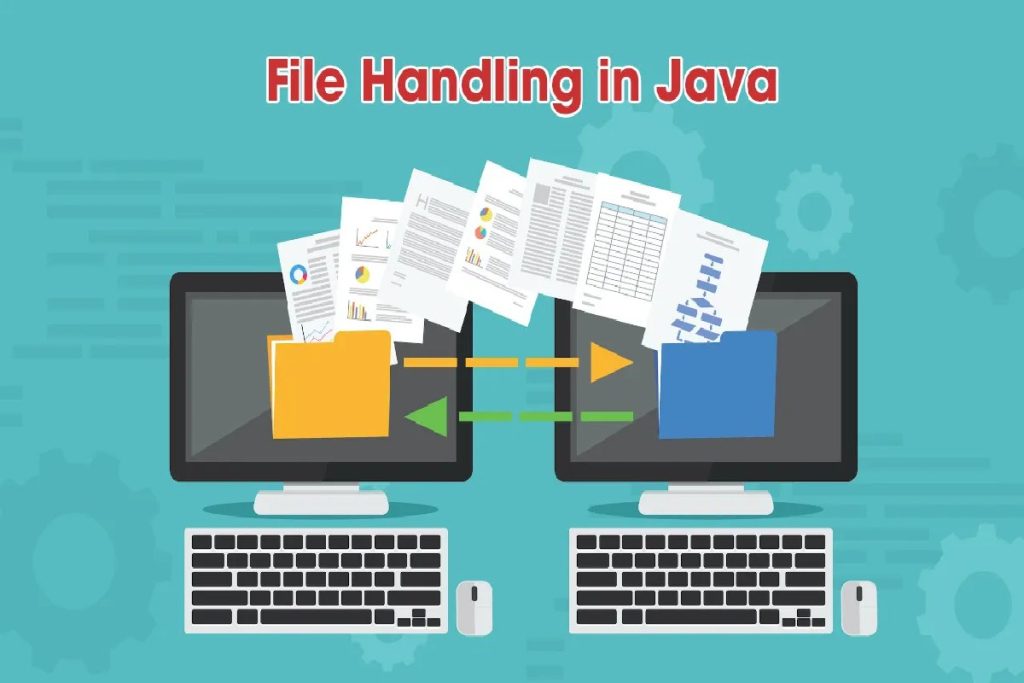
Review Java File Handling: Reading and Writing to Files. Cancel reply