Suppose you are looking to buy a graphics card while upgrading your current PC or building a new one from scratch. In that case, it can often be tricky since graphics cards are available in a range of different sizes, specs, performance levels and features. There are many other factors to consider, and ensuring that the card you choose will work well with your PC is essential. AMD and NVIDIA are the two major companies producing graphics cards, along with Intel, which has recently moved to create dedicated GPUs and integrated graphics in their CPUs.
When choosing the right graphics card for your needs, it’s essential to be sure about what your requirements and PC specs are, as graphics cards are expensive so the last thing you need is to be left with one that isn’t compatible. Some of the main things to consider while shopping include:
Your Budget
Whether you’re looking for an NVIDIA, AMD, or the newer Intel® graphics – read more at Lenovo.com; the first step is understanding how much you are willing to pay. These cards are available in different price ranges, with entry-level options that you can pick up relatively cheaply, all the way through mid-range cards to high-end products that get more expensive the more feature-rich and quality they become. Before you decide on the best graphics card, having a firm budget will help you find one that suits your needs without breaking the bank.
What You Need
Secondly, it’s essential to understand your requirements for a graphics card. Whether you want a graphics card for professional graphics applications, video and photo editing, or gaming will impact choosing the best option for your needs. If you are a gamer, you will want to look for a mid-to-high-end graphics card designed with gaming in mind. On the other hand, a workstation graphics card might be a better option for you if you are mainly using it for running engineering or 3D modelling software, video editing, or professional graphics software.
VRAM
The VRAM or Video Memory is essential when choosing a graphics card. There are different types of video memory for cards, including HBM, HBM2, DDR3, GDDR5, and GDDR5X. DDR3 is the slowest option, and you will only usually find it available on cheaper, lower-end graphics cards. On the other hand, if you get a mid-range or even a high-end graphics card, GDDR5 is the most likely option, as it’s used in most graphics cards. It has a much more significant amount of bandwidth and is significantly faster than DDR3 memory, so it’s definitely worth investing a little more in if you have the option. GGDRX5 is almost twice as quick and is usually found in top-end graphics cards.
Whether you need a graphics card for work or entertainment purposes like gaming, these are some of the most important factors to consider before you choose.
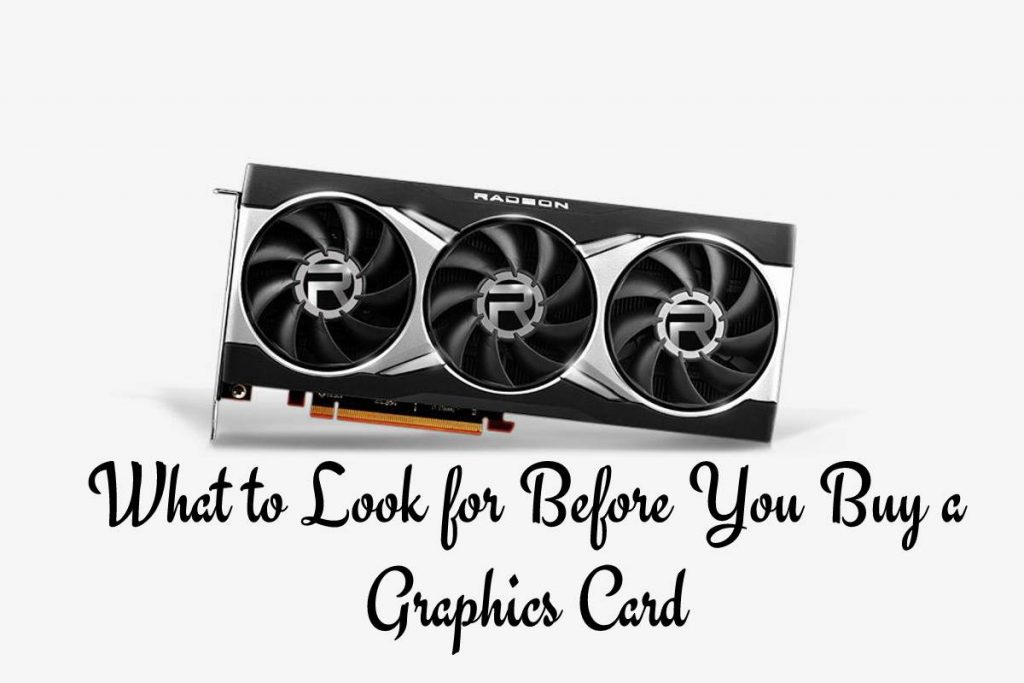
Review What to Look for Before You Buy a Graphics Card. Cancel reply