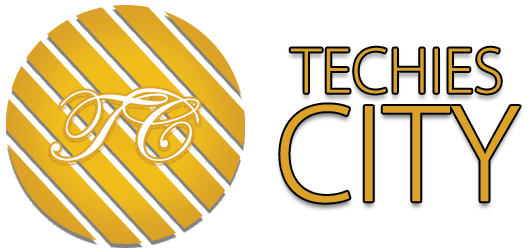Websites are the building blocks of the internet. We use them for everything from shopping to posting photos and from booking holidays to reading the news. There are innumerable websites out there and, while many are perfectly safe, some can be dangerous.
Security is more important than ever in today’s digital world. How can you tell if a website is secure and safe to use? There are a number of key signs to look out for. We’ve listed the most important ones below.
Table of Contents
SSL Encryption
One of the best ways to check if a website is secure is to look for SSL encryption. SSL stands for secure sockets layer, and this protocol is designed to safeguard websites and ensure user data cannot be accessed by third parties such as hackers and cybercriminals.
When data is transmitted through website forms, SSL will scramble the information to ensure that criminals are unable to use it if they manage to intercept it.
How can you tell if a website is secured using SSL encryption? Thankfully, there are two easy ways to find out. Look at the URL of the website. If it starts with ‘https’ rather than ‘http’, this means SSL encryption is in place. Similarly, SSL-encrypted platforms may also have a small padlock icon displayed at the beginning of the URL address.
Security Accreditation
Some cybersecurity companies perform audits of websites and, if they deem them to be safe, will provide accreditation or certification that can be displayed on the website. Often, you’ll find these at the bottom of the website in the footer section, and they can be an excellent way of confirming a website’s legitimacy.
However, it’s easy for fraudulent websites to make fake certificates. Click on any certificate you see. If it’s legitimate, it should redirect you to the awarding cybersecurity firm and provide further details. Whether you’re looking for a free games download or a new social media platform, checking for security accreditation is one of the most effective ways of confirming that a website is safe.
A Privacy and Security Policy
Legitimate websites will have privacy and security policies that users can read through to learn how the platform is going to process and handle their data. These policies should be easily accessible, usually found in the footer section. They should be comprehensive, covering all of the processes involved in data handling, and should always be spelt correctly and with the proper grammar.
If a website has no such policy, or if it has a document that is thin on details or poorly put together, this is a red flag that suggests the platform is unsafe. Read through all terms carefully to ensure there are no dubious clauses that could pose a risk.
Reviews and Testimonials
The final point in our guide to spotting the signs of a secure website is to check for reviews and testimonials. These are left by previous users of the site and will detail what’s good about the platform and whether there are any issues. If a user has experienced security issues or privacy-related problems with the website, they will likely have left a review.
However, be aware of reviews on the websites themselves. These can easily be faked, so look for third-party review aggregate sites to ensure you are getting legitimate and accurate information.
Conclusion
Protecting your online privacy and safety has never been so important. Unfortunately, it can be difficult to do without the proper knowledge and experience. Check for SSL encryption and security accreditation, read through a website’s privacy policy and look for user reviews to ensure the website you are using is secure and won’t pose a threat.