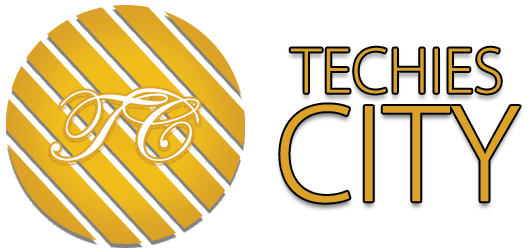Infusing Software Quality – The success of a product is possible by accident, simply due to random factors. However, sustaining that success without putting in continuous effort is highly unlikely. Quality plays a crucial role in determining the success of your product, and it is invariably an outcome of hard work. In this article, the Zebrunner team provides valuable insights into their best practices for ensuring software quality through effective testing practices.
Table of Contents
Why is Software Quality Important?
Software quality guarantees reliability and robustness of your software. A quality application is less likely to have bugs, crashes, or unexpected behavior. It performs consistently under various conditions, minimizing disruptions and downtime. Reliable software builds trust among users and improves overall productivity.
Investing in software quality upfront can save costs in the long run. It also minimizes the risk of expensive consequences, such as data breaches or system failures. Moreover, software quality reflects the professionalism and commitment of a development team or organization. Delivering high-quality software builds a positive reputation and helps differentiate from competitors. It can attract new customers, retain existing ones, and foster long-term business relationships.
We have collected 9 practices from our experience that improve the software quality through testing.
Practice #1. Find the right test case management system
Test case management software allows for comprehensive test coverage and traceability. Test cases can be linked to specific requirements or user stories, ensuring that all aspects of the software are tested. The software provides visibility into the test coverage, highlighting areas that require additional testing. By ensuring complete coverage and traceability, the software quality is enhanced, as potential gaps or missed requirements can be identified and addressed. In addition, test case management software also assists in test planning, scheduling, execution and tracking.
Furthermore, test case management software provides tools for analyzing test results and generating comprehensive reports. Testers identify patterns and analyze the overall quality of the software. Reports can be generated to communicate testing progress, coverage, and quality metrics to stakeholders. This visibility into test results enables informed decision-making, helps prioritize areas for improvement, and enhances the overall software quality.
Practice #2. Start QA process on early development stage
By involving QA from the beginning, potential bugs and issues can be identified and addressed at an early stage. This allows for timely fixes, preventing the problems from escalating and reducing the risk of critical issues in later stages.
Early QA involvement helps validate the requirements and ensure they are clear, complete, and testable. This collaboration helps identify any ambiguities, inconsistencies, or gaps in the requirements, leading to improved clarity and alignment among the development team.
Initiating the QA process early provides better test planning and strategy development. QA professionals analyze the project requirements, design appropriate test cases, and establish an effective testing approach tailored to the software’s specific needs. Early planning reduces the chances of overlooking critical test scenarios.
Practice #3. Set up quality gates at each project phase
Quality gates act as checkpoints that require the resolution of specific quality-related concerns before proceeding to the next phase. It helps to mitigate risks associated with software development. By defining specific criteria and requirements that must be met at each gate, potential risks and challenges can be identified and addressed proactively. This way you minimize the impact of risks on the overall quality of the software.
In addition, quality gates establish a continuous quality assurance process throughout the project lifecycle. They ensure that the software meets predefined quality standards at every stage. By conducting thorough assessments and verifications at each gate, teams can detect and resolve issues in a timely manner, minimizing the likelihood of delivering a subpar or defective product.
Practice #4. Insure QA workflow transparency
Transparency in the QA workflow encourages better collaboration among team members. When the QA process is transparent and visible to all stakeholders, it promotes open communication, facilitates knowledge sharing, and fosters a culture of collaboration. This enables developers, testers, and other team members to work together more effectively towards achieving high-quality software.
Also, transparent QA workflows help establish clear expectations and standards for quality. When everyone involved in the project understands the QA process, the criteria for success, and the quality goals, they can align their efforts accordingly. Clear expectations ensure that quality-related aspects are considered throughout the software development lifecycle, resulting in improved software quality.
Practice #5. Apply test automation for QA team productivity increasing
Test automation allows QA teams to execute tests much faster compared to manual testing. Automated tests can be run repeatedly and consistently, eliminating the need for manual intervention. This speedier execution of tests saves valuable time and enables QA teams to focus on other critical tasks.
Test automation saves your team time significantly regarding regression testing. Regression testing, which involves retesting previously tested functionality, can be time-consuming and repetitive when performed manually. With test automation, regression tests can be automated and executed quickly, reducing the effort required for repetitive tasks. This frees up QA team members to focus on more complex and exploratory testing activities.
Also, automation frees up QA team members from repetitive and routine testing tasks. This allows them to allocate their time and expertise to more challenging and value-added activities such as test case design, exploratory testing, and analysis of test results.
Practice #6. Enable cross-functional collaboration
Cross-functional collaboration brings together individuals from different roles and disciplines, such as developers, testers, designers, product owners, and stakeholders. Each team member brings their unique expertise and perspective to the table. By collaborating and sharing their knowledge, they collectively contribute to identifying and addressing quality-related aspects more effectively. This shared expertise leads to better-informed decisions and higher-quality outcomes.
Practice #7. Set up a system of continuous, integrated quality control
Continuous, integrated quality control practices help reduce the risk of defects and vulnerabilities in the software. Potential defects are identified early by implementing automated testing, code analysis, and other quality control measures as an integral part of the development process. This reduces the likelihood of releasing software with critical issues and improves the overall reliability and stability of the software.
Continuous quality control promotes a culture of continuous improvement. By collecting data and metrics on quality control activities, teams can identify areas for enhancement and implement process improvements iteratively. This leads to a continuous cycle of learning, refinement, and increased software quality over time.
Practice #8. Test across a multitude of devices
Users today access software applications and websites from a wide range of devices, including smartphones, tablets, laptops, desktops, smart TVs, and wearable devices. Testing across multiple devices ensures that the software functions correctly and provides a consistent user experience across different platforms. It helps accommodate the diverse user base and their preferred devices, enhancing customer satisfaction.
Moreover, different devices run on various platforms and operating systems, such as iOS, Android, Windows, macOS, and Linux. Each platform has its own unique characteristics, UI guidelines, and compatibility considerations. Testing across multiple devices helps uncover platform-specific issues, ensure compatibility, and verify that the software works seamlessly across different operating systems.
Testing on multiple devices guarantees that your software will work properly on different hardware and screen size. In addition, you verify the software compatibility with device-specific features and capabilities.
Practice #9. Apply default peer review policy
Peer reviews provide an additional layer of verification and help in detecting errors and bugs in the software. During peer reviews, team members review code, design documents, requirements, or other artifacts to identify potential issues, inconsistencies, or mistakes. By catching errors early in the development process, peer reviews prevent these issues from propagating further, resulting in higher software quality.
Peer reviews are also valuable for identifying design flaws or architectural issues early in development. Reviewers can evaluate the proposed design, assess its scalability, extensibility, and maintainability, and provide feedback or suggestions for improvement. This helps catch potential design issues and address them before they become difficult to rectify. By improving the overall design quality, peer reviews contribute to better software quality in the long run.