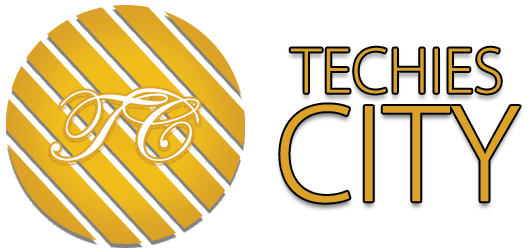Screen Recording – Remote or hybrid employment models are no longer a luxury but rather a necessity for teams in many industries. According to recent stats, 70% of worldwide professionals work remotely at least once every week, and this figure is expected to rise over time. Although the modern employment model provides a lot of benefits and opportunities to people, there are still some issues to deal with.
For example, collaborating with people online might be a challenge; the team capacity and performance indicators may fail, the onboarding process might become less efficient. These are just some of the examples that companies (and employees) are faced with today.
Luckily, there are many team productivity applications that will definitely revolutionize how your teams collaborate and accomplish their tasks. And a screen recorder is one of them. Modern screen recording solutions are packed with tons of useful features and can boost your performances in different ways. Let’s dig deeper and check how you can use modern screen recording tools to bring your productivity to a whole new level.
Table of Contents
#1 — Create Tutorials for Everyday Tasks
Recording everyday tasks with a free PC screen recorder can be a smart way to boost your productivity. Thus, you can capture your routine tasks, such as managing emails, organizing files, or setting up software configurations. This video documentation can serve as a reference, helping you remember steps and save time in the future. When reviewing your recorded tasks, you can identify time sinks and activities that take longer than they should. Besides that, having a library of screen recordings can aid in troubleshooting when problems arise. You can review the recordings to find a solution more efficiently.
If you work in a team or need to onboard new employees, your screen recordings can serve as training materials. You can share them with newly hired team members and ensure that tasks are completed with no issues or bugs. Following recorded steps can reduce the likelihood of errors and oversights. Thus, a PC screen recorder not only helps you be more productive personally but also helps your team and coworkers by giving them clear, effective, and error-free insights into how you do your work.
#2 — Create a Visual Database for Your Next Project
Most product and development teams work on multiple projects a year. And this may create some issues since different projects may come with different tech stacks, solutions, and specifications. Luckily, screen recording tools can help you document a nitty-gritty detail of each project that you are running. Essentially, you can develop a visual database for how you manage projects using a series of screen recordings. It can serve as both the general instruction and a framework to make sure best practices are followed. It will speed up your project management and guide your teams on how to work on some tasks, which is just one of the benefits that modern screen recorders provide.
#3 — Catch Errors and Issues Quickly
Whether you manage a customer support team or do the troubleshooting for a project, screen recordings may help you identify, diagnose, and resolve bugs and issues. Apart from that, you can do the screen record to reproduce an issue, which is especially true IT or customer care teams that can’t physically check a hardware or software on their end. Videos document error scenarios and speed up solving issues by making problems more apparent.
#4 — Keep Training Up to Date
Keeping training materials up to date is crucial for make sure that your team can do their tasks effectively, whether it’s about demoing new software features or addressing common errors. Screen recordings provide a multimedia-rich learning experience. Knowing how to screen record, companies can quickly adapt to changes in their industry or technology landscape. This approach reduces the lead time for updating training materials and mitigates the risks associated with using outdated content. Obviously, you can record screen to foster flexibility, efficiency, and engagement in the training process, ultimately ensuring that learners are equipped with the knowledge and skills they need
#5 — Reduce Misconceptions and Miscommunications
Miscommunication may lead to major problems at work. This is especially true when a task is discussed over the phone or over email without a reference. The likelihood of a delay and errors increases if you were given confusing instructions or were unable to grasp them. On the other hand, if a screen recorder tool is used to convey instructions or a problem, you will comprehend the issue and troubleshoot it with ease. All you need to do is use the advanced screen recording tool and capture the screen. With a top productivity tool, you can prevent any misunderstandings and help people understand the problem you’re having.
Start Your Journey Towards Productivity with an Advanced Screen Recorder
It may sometimes be difficult to deliver all your tasks effectively and manage your team well when working remotely. But luckily, there are modern tools to boost your performance and facilitate your online collaboration with colleagues. Whether you want to find the flaws in your every-day tasks, reproduce a bug, or share onboarding material with newly hired colleagues, an advanced screen record with audio will come to the rescue. They will help you avoid miscommunication at work, enhance your learning process, create a data bank, and catch errors with ease. Employ modern tools to bring your performance to a whole new level; that’s easy to do! You will be able to find a solution for your PC running on Windows or Mac.