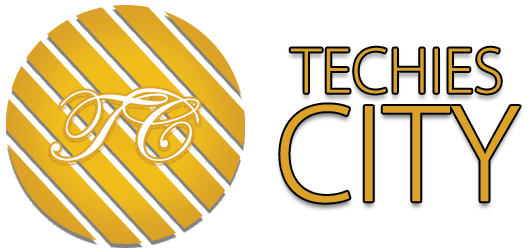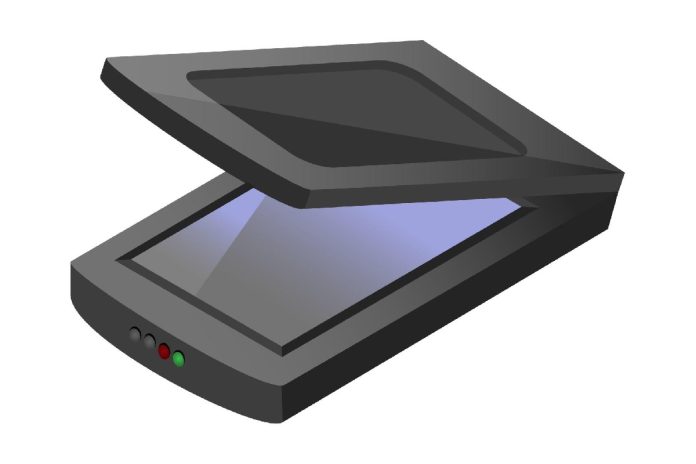11×17 Scanner – Large-format scanners fill the needs of many industries looking to digitize data printed on oversized or odd-shaped paper, such as newspapers or blueprints. They typically handle papers sized 11 by 17 inches and up. The features that matter most will vary depending on what you plan to use a new 11 x 17 scanner for; however, the following are some of the most important to keep in mind when researching new technology.
Table of Contents
Versatile and High-Resolution Scanning
Regardless of document handling capability, the number one test of a new scanner is how well it captures images and text during the scanning process. To pass this test, a machine must be capable of high-resolution scanning. Otherwise, images will be grainy, and text could be challenging to read. Not only does that defeat the purpose of scanning, but it can also complicate digitization since software could be unable to decipher the text.
In addition to creating high-resolution digital images, a scanner must be able to handle various types of materials. Look for units that can seamlessly switch between different media and automatically adjust images based on feed direction for the best results.
Compact Footprint
A small footprint may not be the first thing that comes to mind when you think about a new large-format scanner. However, don’t let the name mislead you. Today’s units are smaller than ever, with many rivaling traditional office scanners in footprint size.
Despite a compact exterior, these machines can scan significant quantities of documents up to 11 by 17 inches using automatic feeder trays.
Intuitive Software
No one wants to place a stack of papers on a scanner only to have a communication failure between the unit and a computer or drive. Unfortunately, some software makes that scenario all too possible. Therefore, you want any software accompanying a scanner to be intuitive and feature-rich.
Look for preset selections for specific document or image types and options for customization. The ability to preview scans and clean up any artifacts from the scanning process is another helpful feature. It allows you to ensure that all images captured are of the highest quality before saving them.
Simple Maintenance
Every piece of hardware requires routine maintenance. However, you don’t want a machine constantly demanding attention to work. Therefore, a straightforward, simple, and reasonable maintenance schedule is necessary when shopping for a new scanner. Areas that frequently need attention are scanning glass and consumables. Both should be easy to access as required.
Flexible Document Feeding
When it comes to document feeding, you want to have several options. For example, delicate archives might require placement on a flatbed, whereas other documents can be placed on an auto feeder. Items of varying thicknesses can also complicate document feeding. Scanners such as the Fujitsu fi-8170 address these concerns with features including:
- 100-page document feeder
- Fast double-sided scanning
- Automatic detection of different feed directions
- Manual feed items up to 7 mm
11×17 Scanner – Scanners capable of handling 11 by 17 inch papers are valuable pieces of office equipment. When shopping, consider the overall footprint size, software quality, and flexible document-feeding properties in addition to the image quality produced by each machine.