Table of Contents
What is the Best Chromebook I can buy?
Best Chromebook – All you should consider when choosing the Best laptop to do your work from home.
Check the best models and the best offers to choose the most suitable configuration based on your budget.
Chromebook laptops use Google’s ChromeOS, hence its name, instead of having installed Microsoft’s Windows operating system.
It is often possible to find various models with low and competitive prices.
What should you keep in mind when buying a Chromebook?
- The equipment uses can vary: from a student who will use the equipment to navigate.
- You can consult information and use the G-Suite tools for professionals or companies that use it as a sales force device.
The Best Chromebooks of 2021: The Buying Guide
1. ASUS Chromebook Flip Z7400FF
- It is not precisely a cheap laptop, but if you are looking for an advanced device within the Chromebook range.
- The Asus convertible laptop, belonging to the Flip family, guarantees high doses of design and portability in a very manageable format.
- It has a 14-inch FullHD panel in a chassis with sculpted V-shaped edges that make it easy to open your screen.
- The 360-degree rotation allows you to use it in many different situations, fitting in perfectly.
- It is equipped with the latest-generation Intel processors and offers a range of more than 10 hours to combine work hours with leisure hours to handle entertainment content.
- You can connect additional displays through its two USB 3.2 and USB C ports.
2. HP Chromebook 14 G6
- It is a reality that Chromebooks are making their way into the educational and business sector, a profile to which this model proposed by the HP company is intended.
- For this, both the Chromebook 11 G6 and the 14 G6 shown here have compact and resistant finishes.
- Inside, they have a configuration of 7th generation Intel Celeron processors accompanied by 8 GB of RAM, leaving behind the initial models that barely had 2 and 4 GB.
- Its hinge allows the screen to be rotated up to 180 degrees to facilitate handling with a wide range of viewing angles.
- You also have a USB Type C port to charge your battery and another port in standard USB 3.0 mode.
- Add dual-band 802.11ac Wi-Fi communications to ensure consistent connectivity.
3. Acer Chromebook Spin 311
- Acer’s experience in manufacturing Chromebooks comes from a long time ago and is reflected in models like the one featured here, the Spin 311.
- The company offers a convertible ultraportable at a surprising price that will keep up with your day.
- The Spin 311 is a highly light model, weighing just 1.05 Kg and dimensions smaller than those of a DIN-A4 size folio, based on its 11-inch screen.
- It favours use on the go when carried anywhere—backpack or purse section.
- Even though its frames are still physically appreciable, this Chromebook Spin 311 offers instant boot times.
- It has a large touchpad surface and a keyboard with tremendously comfortable concave keys to respond to each keystroke.
Also Read: Best gaming mouse – Selection, Working, Best gaming mouse on the market, and More.
MORE INFO:- technnolog
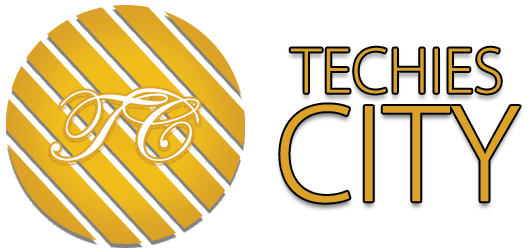
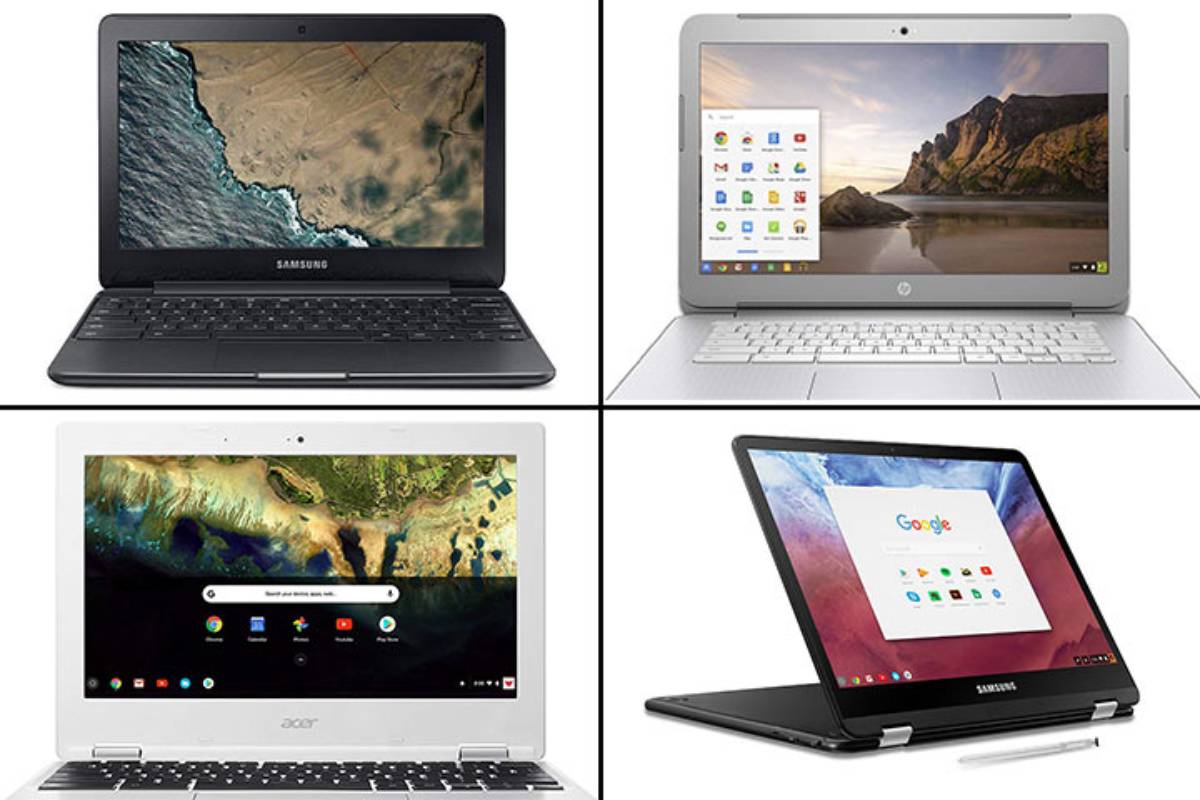
Review Best Chromebook – Selection, Features, and Best Chromebooks of 2021.