First, let us see the importance of power supply to your desktop.
- Components that are required for a computer to operate have a power supply.
- It is a metal box which is in one of the case’s rooms.
- The main function of the power supply is to convert the home’s alternating current to the computer’s required direct current.
- When there is a lack of power supply to the video card, screen abnormal and video crashes occur.
- Also, a lack of power supply to a hard disk will result in corrupt sectors and virus infection.
- If you have removed malware and virus, unconnected issues rise, then definitely power supply is falling. And you are able to find the difference how to tell if power supply is bad or motherboard.
Table of Contents
When should power supply replaced?
Unstable Output
- The first indication of the power issue is, the system not working consistently and leading to shutdowns and no display.
- It is difficult to find this because there are many reasons for failures and crashes.
- When you have removed defective hard disk sectors, viruses, software issues, and still crashes occur, then the power supply is the reason.
- A good indicator of the PSU issue is, crashes happen regularly when using high-end CPU (or) when playing high graphics games.
PC stays off
- PSU is the main source of electricity to the computer, as discussed above.
- When this component has problems then your PC will not start.
- For power supply failures, boot-up issues are not only required.
- Other computer components, like the AVR and power connectors, can also start not to function.
- Verify if you hear any beep or odd clicking noise when you press the power button.
- If you have a bad PSU you will not hear any such sounds.
Noise and smell issue
- When there is a power supply failure, the crucial components will not have sufficient electric power.
- Major PSU problems can be seen by the behavior of the components.
- Check and verify the noise that the system produces by hearing it closely.
- If the power supply fan sounds louder than before then the PSU is the major problem
- If you smell unusual like burning, immediately turn off your computer.
- The power supply cannot be replaced or repaired if it is faulty and it will lead to an electric fire.
Sudden freeze
- There are chances of freezing suddenly without any warning or precaution because of the flow of voltage from the power supply.
- If you have regular surges from your PSU, then look for the new power supply immediately.
- It is good to choose a high-quality PSU for your desktop to avoid future problems.
- These symptoms are associated with the faulty motherboard, hard disk, or RAM.
PC restarts automatically
- Your PC may start by itself, irrespective of the boot process, or while doing your tasks.
- At times this issue is the result of a failing PSU.
- Failure of necessary power requirement by consuming it to playing games, editing a high-quality video that consumes a lot of power will result in a system restart.
- A restart of your system now and then can be the symptom of a faulty motherboard, RAM (or) processor.
- It will be difficult to predict, with this possibility that it is due to just a faulty PSU.
No Power
- This error arises with a bad PSU, where your motherboard is one of the faults.
- There are possibilities of PSU damaging the motherboard with a surge which leads to corrupted connecters.
Conclusion
Once you get to know how to tell if the power supply is bad or the motherboard is defective, your next step is easy to take. If it is still under warranty you can send it to the manufacturer.
Or else buy a new and good quality PSU or motherboard.
Even if you know how to repair these faulty components, try not to do it, it is not advisable. As it will take time, and may need of some resources and equipment which you may not have.
Start checking the better components available in the market.
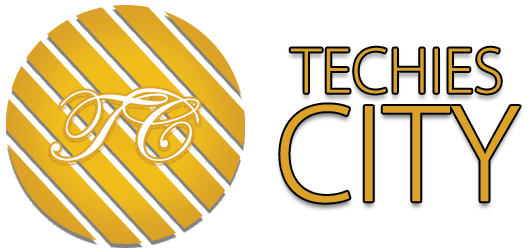

Review What are the signs of a bad PSU?.