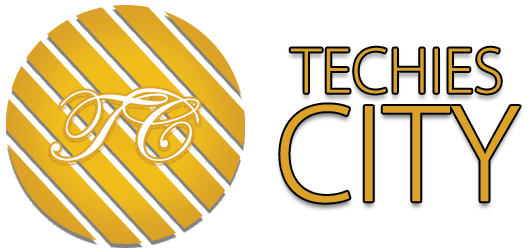Table of Contents
What does it mean to Convert VHS to Digital?
- To Convert VHS to Digital is an excellent option to get rid of all the tapes by converting them to DVD or other digital formats.
- Although you will lose the vintage touch of the classic VHS, you will also gain space.
- And also, you will ensure that dust or the passage of time does not destroy the content they store.
Different options to convert VHS to DVD
- Check if they have a lot of dust, clean them if they have any, and see that the spindles have not jammed.
- If they are jamming, try moving them by hand before playing the tape, as you could lose it forever.
- Also, keep in mind that if you don’t want to waste a lot of time, companies are dedicating to converting VHS tapes to DVD or other digital formats.
- Although the price for this service will cost more than if you do it yourself.
How to convert VSH to digital formats
Step 1
- Connect your VHS video player to the computer using the cable (s) supplied with your chosen software
- You may need a special S-cart cable with the red, white, and yellow wires, or your VCR already has these outputs.
- You won’t be able to use front-mounted white, red, and yellow connectors, as they are almost always inputs, not results.
Step 2
- The process of digitizing your VHS tapes will be pretty straightforward. Launch the recording software.
- It comes with the USB capture dongle on your computer and play the VHS tape from where you want the recording to start.
Step 3
- Stop the recording software at the end of the video and also stop the VHS videocassette.
Step 4
- If you are burning the captured video to DVD, your software should provide you with a specific option.
- But if not, you can use tools such as Freemake.
- Freemake will take the captured digital video from your VHS tape and burn it to DVD.
How can I view the converted video on my smart phone or tablet?
On smart phone
- You may want to watch the video you just played from your VHS tape on your mobile phone or tablet.
In that case, you have to follow the following steps:
- Step 1: Connect your mobile or tablet to your computer using a USB cable.
- Step 2: If it is an Android device, look for the notification that will appear when the window with the USB connection options that allows file transfer opens.
- Step 3: Stop the recording software at the end of the video and also stop the VHS videocassette.
On tablet
- You may want to watch the video you just played from your VHS tape on your mobile phone or tablet.
In that case, you have to follow the following steps:
- Step 1: Connect your mobile or tablet to your computer using a USB cable.
- Step 2: If it is an Android device, look for the notification that will appear when the window with the USB connection options that allows file transfer opens.
- Step 3: Once the file transfer between devices is accepted, a new drive will appear in Windows file explorer.
- Step 4: Copy the MP4 video file that you saved earlier to the ‘Videos’ or ‘Movies’ folder on your Android device.
After following these steps;
- The video that previously can view through a VHS video player can be viewed on devices as modern as your smart phone or tablet.
- In case you use iPhone instead of Android, import the MP4 video to your iTunes library.
- Then connect your phone (or iPad) to your computer, drag and drop the file from your library to the device when it appears in iTunes.
Also Read: How to take a screenshot on iPhone – Method and Steps to take a screenshot on iPhone